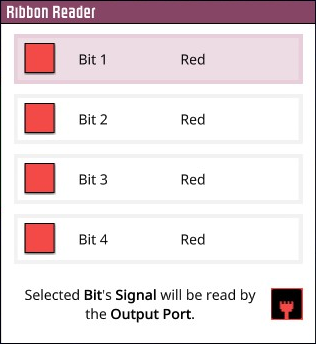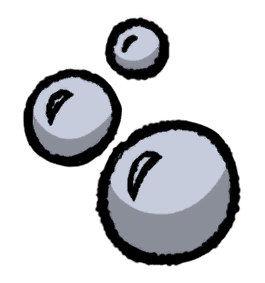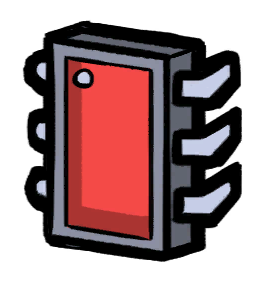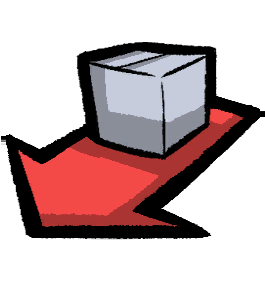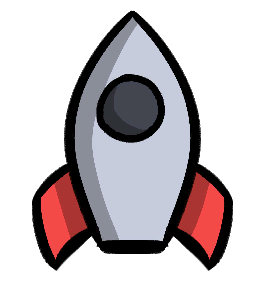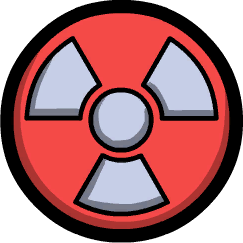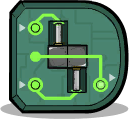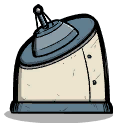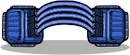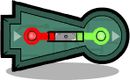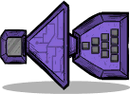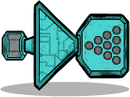Ribbon Reader
Jump to navigation
Jump to search
This article is a stub. You can help Oxygen Not Included Wiki by expanding it.
Ribbon Reader is an Automation Building which reads Bit from Automation Ribbon.
Ribbon Reader can be used for analyzing which Bit is overloaded to Automation Wire.
Tips
- Both the Ribbon Reader & Ribbon Writer like the various bridges transfer heat between the tiles they occupy. Be careful when using on temperature sensitive builds.
- The Ribbon Reader can have its input connected to an Automation Wire, and will treat the input as Bit 1 of a Ribbon. This is fairly pointless but is one option for delaying a signal by 1 automation tick.
History
- AP-395113: Introduced.
- AP-395444: Ribbon Writer and Ribbon Reader are now on the logic layer.
- AP-395929:
- Fix Ribbon Reader symbol tinting
- Ribbon Reader final art pass
- AP-396529: Ribbon Reader and Writer final art pass
- AP-397125: Adjusted Ribbon Reader bit changing logic for more consistency with the Writer