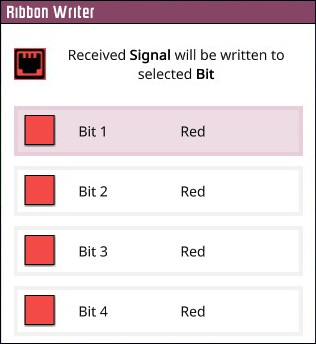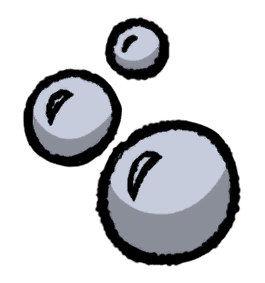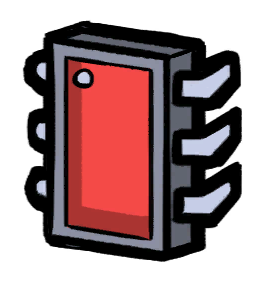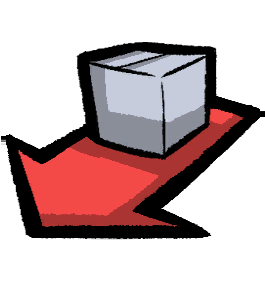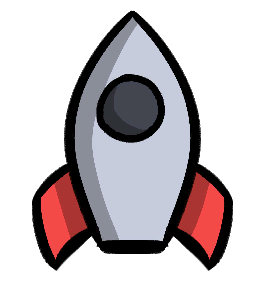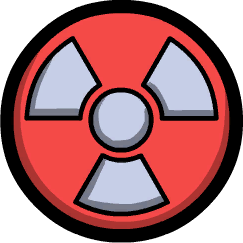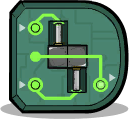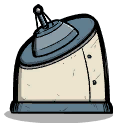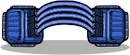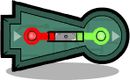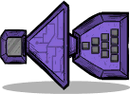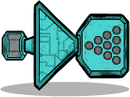Ribbon Writer
Jump to navigation
Jump to search
This article is a stub. You can help Oxygen Not Included Wiki by expanding it.
Ribbon Writer is an Automation Building which writes Bit to Automation Ribbon.
Tips
- Both the Ribbon Writer & Ribbon Reader like the various bridges transfer heat between the tiles they occupy. Be careful when using on temperature sensitive builds.
- A Ribbon Writer can be joined directly to an ordinary Automation Wire, but if a green signal is sent on any but "bit 1" it will cause overload damage to the connected automation circuit, with similar mechanics to overload damage in a power circuit. This can be used to create a "repair gym" but is otherwise fairly pointless.
History
- AP-395113: Introduced.
- AP-395444: Ribbon Writer and Ribbon Reader are now on the logic layer.
- AP-396529: Ribbon Reader and Writer final art pass
- AP-397624: Tweaks to Ribbon Reader and Writer for easier readability
- AP-404823: Add Copy Settings button to Signal Switch, Power Switch, Ribbon Reader, Ribbon Writer.